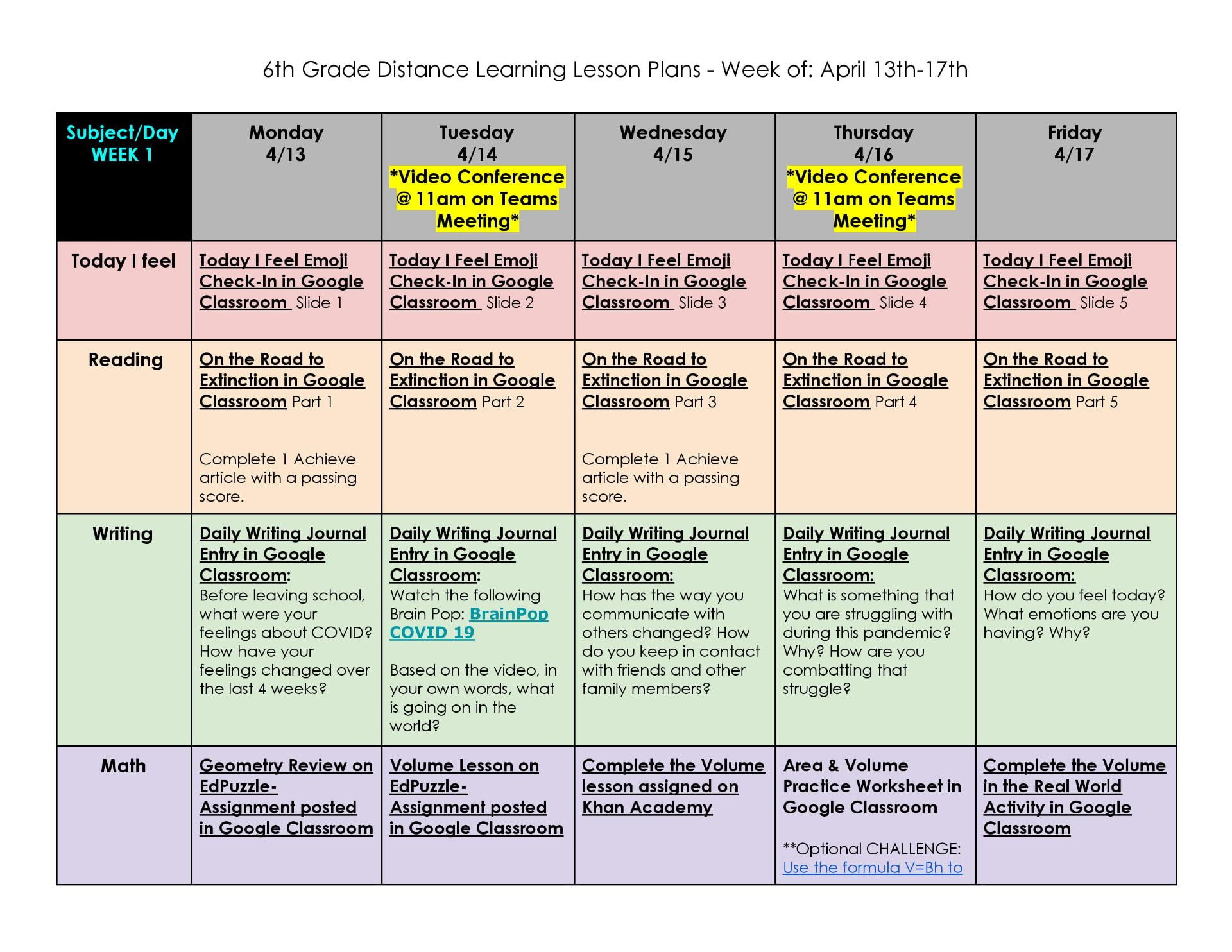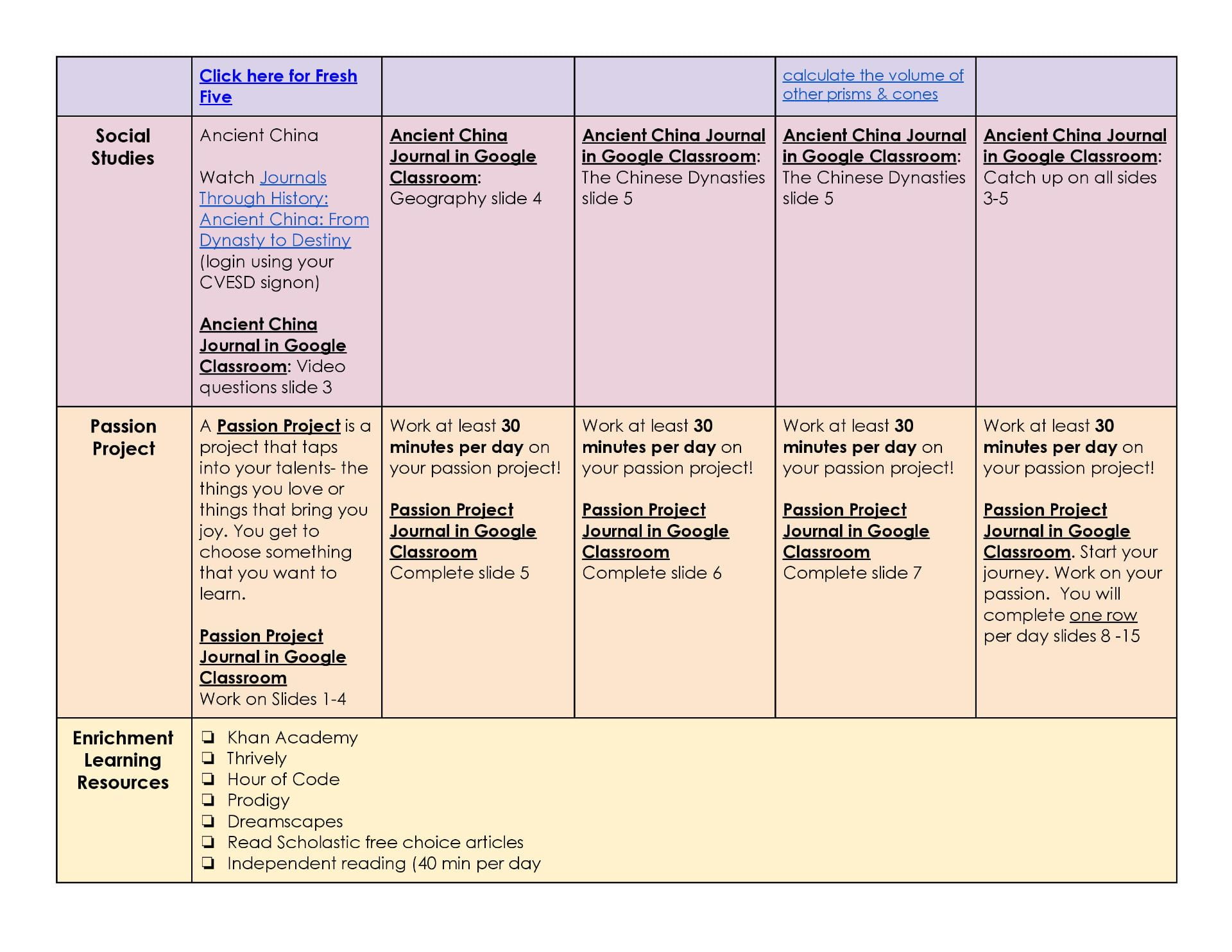If you are having tech issues, please continue to reach out to me for help. My first suggestion is going to be the following as it really does seem to clear up a lot of issues:
- Delete all browsing history & data.
- Clear the cache.
Guide to Clearing Cache, Cookies & History - Shut down and restart the computer completely.
If you continue to have technical issues, please seek the CVESD’s Parent Helpline:
Our District has established a Parent Helpline to provide technical support with Microsoft Office 365, Teams, and Achieve 3000. Office hours are Monday – Friday from 8 a.m. – 3:30 p.m. Parents may call if they need support with these tools and an IT team member will assist them. You may need to leave a message during peak times but please be reassured that someone will contact you as soon as possible. The parent helpline number is 619-409-6638.
The help line cannot help with any other platform such as Google Classroom, EdPuzzle, or Khan Academy. Continue sending any concerns with these programs to me and I will help the best I can!

 Hi everyone!
Hi everyone!